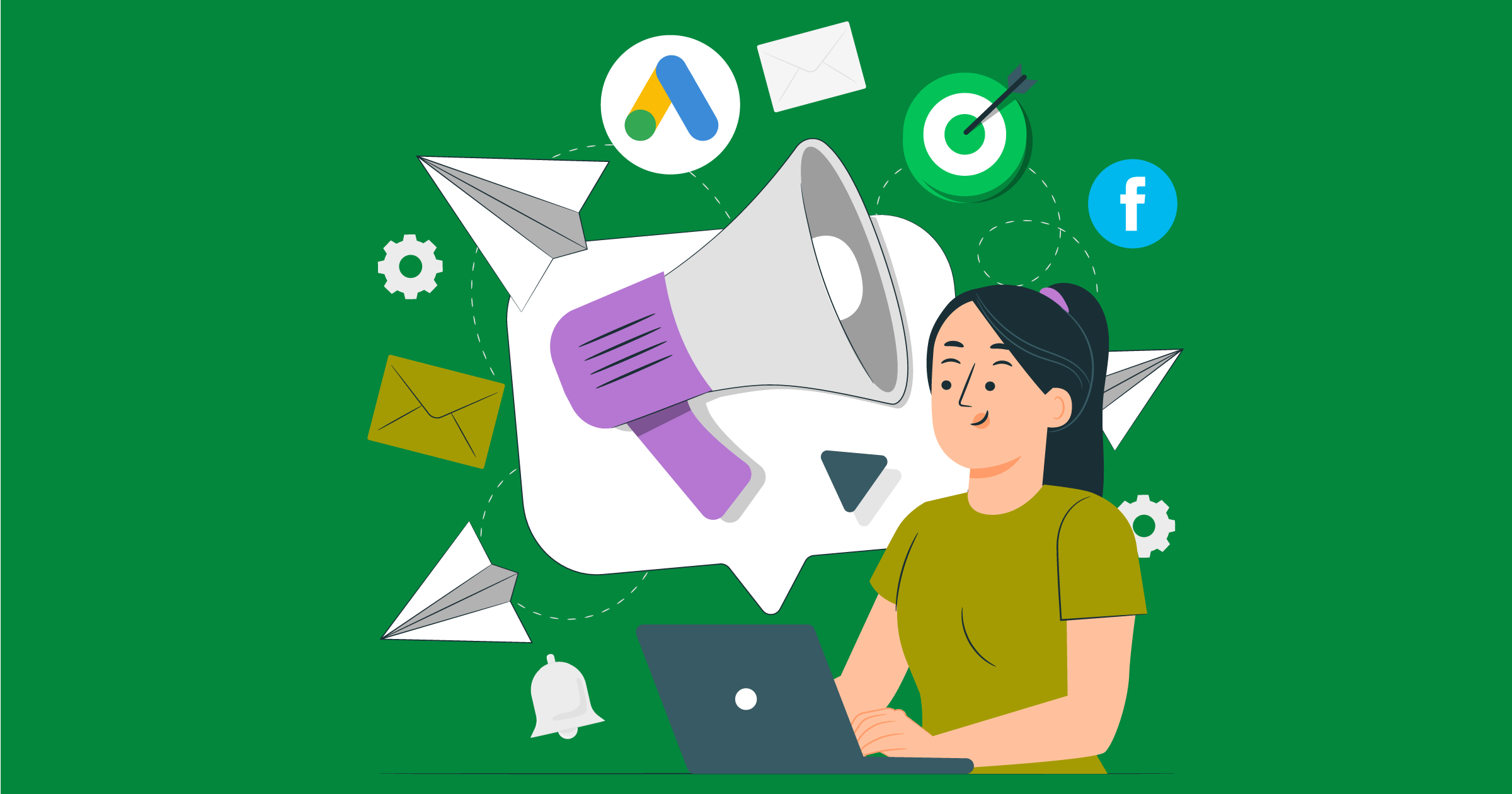At nonprofits, resources are limited, even for critical functions such as building awareness, attracting new donors, and recruiting volunteers. It’s important to take advantage of every opportunity available. Google Ad Grants are one such opportunity for nonprofits to drive traffic and cultivate support.
What are Google Ad Grants?
Google created the Google Ad Grants program to support nonprofits around the world in their missions to do good. Nonprofits interested in participating in the Google Grants program simply apply to activate Google Ad Grants. Once your application is approved, you can apply your Ad Grants and launch your campaign. Google grants up to $10,000 per month of free search ads shown to people looking for organizations like yours, empowering you to make a significant and sustained push to reach new donors, supporters, and volunteers.
What are the Eligibility Requirements for Google Ad Grants?
The specific eligibility criteria for admission into the Google Ad Grants program vary depending on what country your organization operates in, but wherever you are, your nonprofit must hold valid charity status as defined in your country.
In the U.S., this means being recognized by the IRS as a tax-exempt 501(c)(3) organization formed for charitable purposes. U.S. applicants must also be validated by TechSoup and cannot be fiscally sponsored. Nonprofit organizations that meet these requirements can expect their Google Ad Grants applications to be approved successfully.
How Do I Apply for Google Ad Grants?
Applying for participation in the Google Ad Grants program is simple. First, request a Google for Nonprofits account. Then fill out the application with all necessary information in order to verify your organization’s 501(c)(3) status and program eligibility. From there, Google will process your application and notify you once it’s approved.
How to Use Google Ad Grants
Once you have a Google for Nonprofits account and Google Ad Grants approval, you can log into your account and activate ad grants. This will grant you access to the Google Ads tool so you can build powerful digital marketing campaigns that support your mission and help you reach relevant Google users. Remember, it’s important to actively manage your Google Ads account. Monitor your ads and adjust your strategy to maximize the benefit you receive from your participation in the Google Ad Grants program.
Tips for Success With Google Ad Grants
There are a few things you can do to get the most bang for your buck with Google Ad Grants.
Implement Structure and Utilize Targeted Campaigns
You likely have several ads, each with unique purposes, whether you’re trying to reach potential volunteers, donors, partners, advocates, or beneficiaries of your services. Target your ads to different audiences and tailor the language to mirror what they search. Organize your ads into distinct campaigns so you can accurately track their success rates.
Conduct Keyword Research
When you create ads, you’ll need to choose the right keywords to find, reach, and appeal to your target audience. Research keyword search volumes, determine relevance, and be specific. You can also set negative keywords to avoid wasting ad spend on irrelevant queries.
Track Ad Clicks and Subsequent Activity
Collect and review as much ad data as you can. This includes the actions users take after clicking on your ad and arriving on your site. Look at how many pages they visit, how long they stay on the site, and if they sign up for a newsletter, make a donation, or take any other notable action. You can use this information to inform your future digital marketing efforts.
Reach Even More People With Spave
Spave is the first all-in-one financial wholeness app that allows users to pad their savings and support their favorite causes without any lifestyle changes. To learn more about how Spave works with nonprofits to help them increase donations and expand their reach, you can contact a member of the Spave team.