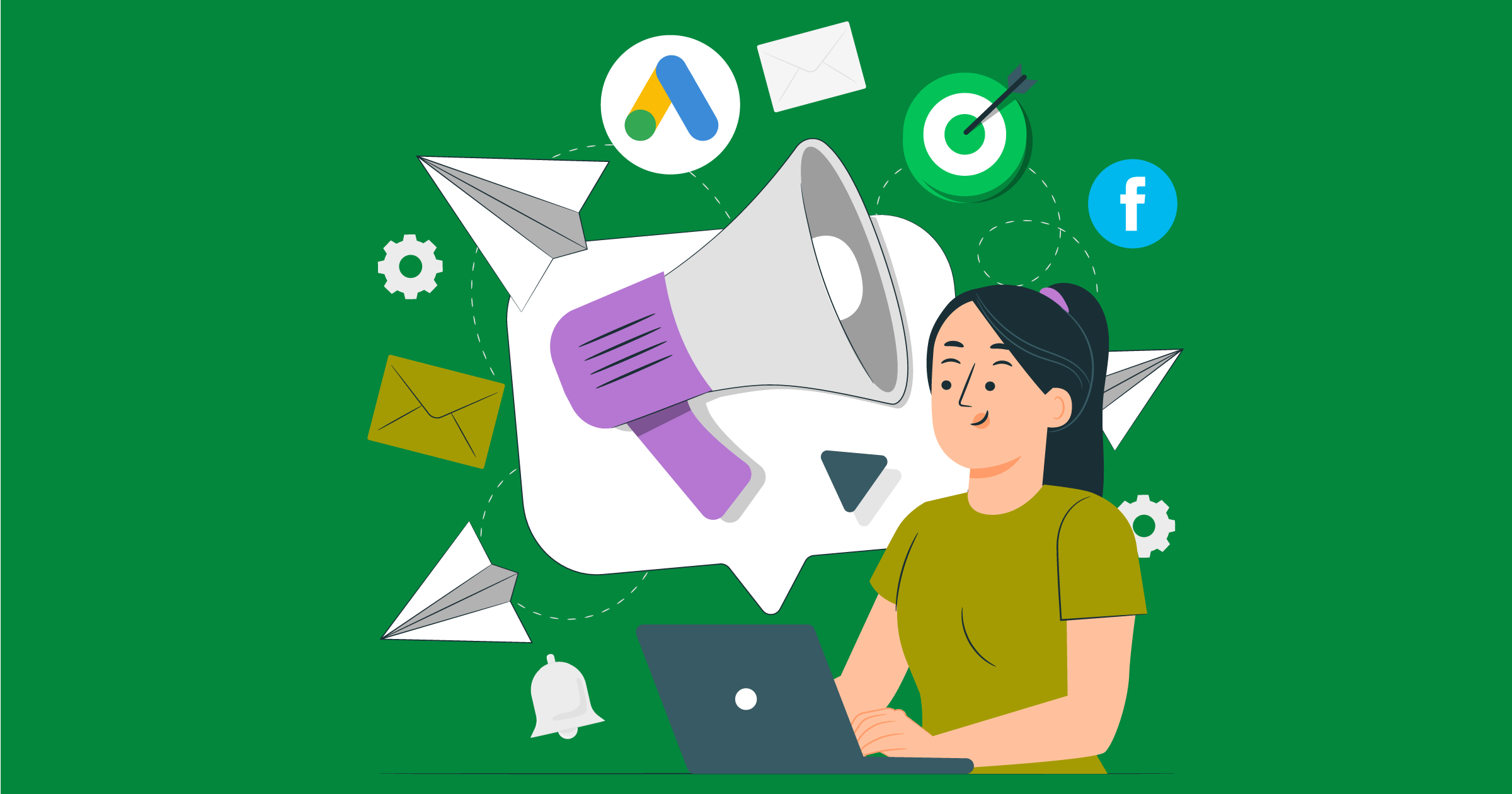7 Web Statistics that Reveal the Importance of Positive UX
User experience (UX) refers to the overall experience of web visitors when navigating and engaging with your website. When visitors land on your nonprofit’s website, you have mere fractions of a second to make a good first impression. Solid user experience is a critical component of that first impression.
The most effective nonprofit websites take audience feedback and input into account when designing the user experience. With that in mind, we’ll explore seven relevant statistics that unveil the importance of positive UX for your organization’s marketing goals. Plus, we’ll discuss strategies to help you incorporate these insights into your website strategy effectively.
1. 88% of online consumers are less likely to return to a site after a bad user experience.
User experience can make or break your nonprofit’s ability to recruit new supporters. A well-designed website captures new audience members’ attention and ensures potential supporters don't fall through the cracks.
Developing a positive user experience starts with these steps:
- 1. Research your audience. Understand your target market’s demographics, interests, and motivations for joining your organization. Use website analytics, data from your constituent relationship management system (CRM), and audience surveys to better understand their preferences.
- 2. Create compelling calls to action (CTAs). CTAs are the buttons and links you use to guide supporters to key landing pages on your website and find new opportunities that align with their interests. Your CTAs should be specific, clear, and eye-catching. Website visitors should know exactly what to expect from clicking on them.
- 3. Measure analytics over time. Monitor your website’s analytics as you implement different enhancements. Specifically, track metrics like bounce rate, time on page, and conversion rate for important pages like your donation form. Adjust your strategy as needed to respond to positive or negative feedback.
Although developing a better user experience takes time, the result is worth it—effective UX design can increase your website’s conversion rate by 200%.
2. 94% of first impressions are related to your website’s design.
Don’t overlook aesthetics when updating your website for UX. An outdated, inaccessible, or unattractive design can make your website unappealing for visitors, decreasing the chances that they’ll return or support your nonprofit.
Some aspects of design are subjective, but generally, these best practices will help you construct a website that’s always in style:
- Clean, uncluttered look. Keep your web pages simple with sufficient white or blank space. This design style keeps visitors focused on your mission and helps them find what they’re looking for much faster without distractions.
- Consistent branding. Uniformly incorporate your nonprofit’s brand elements, like your logo, fonts, and colors, throughout your website design. This consistency creates visual harmony, giving your website a cohesive, professional look.
- Accessibility. Your design elements should be easy to navigate and interpret for all audience members. Improve your website’s accessibility using design elements like large, readable fonts and high-contrast colors.
If your content management system (CMS) feels restrictive or doesn’t offer the user-friendliness you need to make changes quickly, consider switching to a more accessible platform like WordPress. WordPress provides an intuitive interface that makes it easy for users (even those without extensive web design experience) to make effective updates that enhance your site’s quality.
3. Over 50% of nonprofit website traffic comes from mobile users (including phones and tablets).
A mobile-friendly website is not optional—visitors expect a great experience, whether using their phone or desktop. Ensure your website is mobile-optimized and features a touch-friendly interface so mobile and tablet users can easily tap buttons and scroll through your pages.
Ensure your website looks great on any device by following these tips:
- Use a mobile-first design approach. Consider designing your website for mobile devices first, then scaling up your design to work with other screen sizes. This strategy ensures that your website works well for mobile screens.
- Conduct ongoing user testing. Recruit a focus group of other staff members or volunteers to regularly test your website on different devices and provide feedback.
- Optimize above-the-fold content. Traditionally a term for newspaper editors, “above the fold” means any content that appears at the top of a web page. This content should be as engaging and eye-catching as possible so that all users, regardless of their device, feel inspired to continue browsing your website.
Also, remember that even though mobile devices dominate website traffic, desktop users are responsible for the majority of donation transactions (67%) and revenue (78%). This statistic underscores the importance of optimizing your website for all devices.
4. The average primary donation page conversion rate for nonprofits is just 12%.
Increasing conversions is necessary for driving more online revenue—Bloomerang’s donation page guide offers a few best practices for boosting conversions:
- Only ask for necessary information. Just ask donors for the need-to-know information, such as their names, contact information (to send donation receipts), donation amount, and payment information.
- Provide a secure payment process. Use a secure payment processor that leverages data encryption safeguards to protect donors' information.
- Offer suggested donation amounts. Highlighting a few donation options lets supporters know the types of donations your organization typically receives, making it easier for them to determine their recurring or one-time gift amount.
- Make it easy to set up recurring or monthly gifts. Allow donors to transform their one-time donations into recurring contributions with the click of a button, helping them turn giving into a regular habit.
Ensure your donation page accepts various payment methods, such as credit/debit cards, Google Pay, or PayPal. This flexibility allows donors to use whatever payment method they have on hand, keeping the donation process running smoothly.
5. 42% of donors say that personal stories from a nonprofit’s beneficiaries influenced their decision to give.
Your website’s content plays a significant role in creating a positive visitor experience. Increasingly, nonprofit supporters seek genuine stories from the beneficiaries directly impacted by your mission.
Include these elements in your web content for more effective storytelling:
- Direct quotes and testimonials. Let beneficiaries tell their stories using their own voices. Incorporate direct quotes and testimonials that share their perspectives and your nonprofit's impact.
- Multimedia content. Ask beneficiaries if they’d be comfortable being featured in multimedia elements like photos, audio clips, and videos. These elements make your content more engaging and encourage longer page visits.
- Data. Contextualize relevant data points using storytelling techniques. For example, don’t just share that your nonprofit helped remove 300 pounds of trash from local parks; inform visitors about the real impact that had on your local community. You may talk about how native animal species returned to the parks or how more community members were able to enjoy gatherings with family and friends.
Incorporate storytelling elements into multiple web pages, including your homepage, about page, and blog. This well-rounded approach ensures that your content will work together to drive a positive and cohesive experience, no matter which page visitors land on.
6. Most users will bounce from your website if it takes longer than three seconds to load.
Research shows that web pages that take more than a few seconds to load can dramatically increase the probability that someone will leave your website altogether. Improve your website’s load speed by taking these steps:
- Minify your code. Minification involves removing unneeded characters from your website’s source code. It allows you to reduce the overall size of your source code, promoting faster load speeds. For example, you should review and strip any unneeded code that carries over when you copy and paste content from sources like Google Docs.
- Compress images. Similarly, image compression involves reducing image file sizes so that they load more quickly. Experts recommend keeping your images to around 500 kilobytes in size to enhance page loading.
- Use lazy loading. Lazy loading is a programming technique that requires web browsers to wait to load certain page elements until the user needs them. This feature can decrease initial web page loading time.
Test your web pages using a tool like PageSpeed Insights to understand how quickly they’re loading and changes you can make to improve load speeds.
7. Nearly one-third of consumers said they have been affected by a security incident and had their data exposed after shopping online.
A secure website reassures visitors that they won’t be at risk of privacy or data security threats. Use your web design and content to give supporters greater confidence in your website’s security. For example, you should:
- Keep up with website version upgrades. Kanopi’s Drupal migration guide explains that keeping up with updates is essential to ensure your website can access the latest security releases and patches. Implement security updates as soon as they’re available to continue offering a secure browsing experience.
- Ensure your website has an SSL certificate. An SSL certificate encrypts data between a user’s browser and your website’s server. When your website has an SSL certificate, it will have HTTPS at the beginning of the URL and a padlock to the left of the URL. Without this certificate, your website may say “not secure” next to the URL, causing visitors to doubt the safety of your site.
- Showcase security credentials and trust indicators across your website. Acquire and advertise your site’s security credentials to reassure visitors that your site is safe. For example, you can seek a Norton Seal or Charity Navigator rating by ensuring your website meets accountability standards. Having these credentials listed in your website’s footer gives visitors greater confidence that your website meets relevant security and transparency standards and will protect their data.
Strong security measures can give supporters greater peace of mind, especially when using your website or app to submit online donations.
Remember these statistics and trends as you enhance your website to be a more robust advocacy tool. By responding to user preferences, you can make your website an effective resource for spreading awareness of your mission and generating more revenue for your cause.
To explore how Spave can transform your nonprofit's fundraising efforts, try it yourself! Download the app today: App Store | Google Play